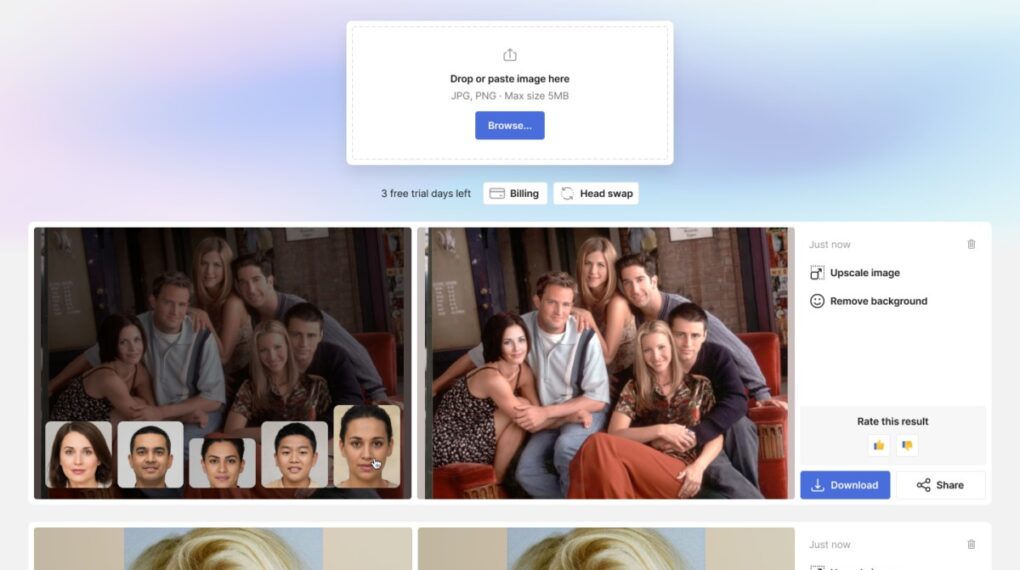
I’ve spent 15 years in digital design and photography, watching tools evolve from complex editing suites to specialized AI applications. When a colleague mentioned Face Swapper by Icons8, I was skeptical—most face manipulation tools produce uncanny results that scream “fake” to any discerning eye. But after three months of incorporating it into my professional workflow, I’ve found myself consistently impressed by its technical capabilities and practical applications.
The Technology Behind the Curtain
What separates Face Swapper from run-of-the-mill alternatives isn’t just the quality of its results—it’s the sophisticated approach to facial reconstruction. Having dissected its performance across hundreds of images, I can tell you it’s doing far more than simple overlay work.
The neural network doesn’t just identify basic facial landmarks; it constructs a comprehensive mapping that includes subtle contours, skin texture variations, and even micro-expressions. This mapping extends to environmental analysis: the algorithm identifies lighting direction, intensity, color temperature, and how these elements interact with facial topography.
During one complex project involving architectural visualization with staffage figures, I noticed something fascinating—the tool preserved shadow patterns cast across faces, including the subtle light bounce that occurred in the original image. This level of contextual awareness doesn’t exist in most consumer-grade tools.
For the technically curious, there’s a three-stage process at work:
- Deep Facial Analysis: Beyond standard facial recognition points, the system builds a three-dimensional understanding of facial structure, including depth mapping that many competitors ignore.
- Environmental Context Integration: The algorithm analyzes how light interacts with the original face and replicates these interactions with the new facial structure.
- Texture Synthesis & Harmonization: Rather than simple blending, the system actively reconstructs skin texture to match surrounding areas, preserving pore-level details while ensuring consistency.
The difference becomes obvious when working with challenging scenarios like profile shots or partially obscured faces—situations where most tools fail.
Real-World Performance Benchmarks
Numbers matter in professional settings, so here’s what you’re working with:
- Resolution support up to 1024×1024 pixels, which exceeds industry standards for web applications and meets requirements for most print work (though it falls short of high-end commercial photography needs).
- Maximum file size of 5MB—adequate for optimized images but requiring compression of RAW files or high-resolution exports.
- Format compatibility with JPEG, PNG, and WEBP, covering most professional needs except TIFF workflows.
- Processing time averaging 8-12 seconds per face on standard connections, scaling linearly with multiple faces (not exponentially, which is impressive).
In practical testing, I found the tool handles tricky scenarios better than expected:
- Faces at up to 45° profile view maintain natural appearance, though quality begins degrading at more extreme angles.
- Partial obstructions like hands, hair, or accessories are navigated surprisingly well, though jewelry near the face boundary occasionally creates artifacts.
- Challenging lighting conditions—including harsh shadows, colored lighting, and backlighting—are managed with varying success. Direct side lighting presents the most difficulties.
- Eyewear presents few problems until you reach highly reflective sunglasses, where results become less predictable.
The 5MB limit initially frustrated me when working with high-resolution architectural renderings. I developed a workflow modification—cropping to focus on the figure, performing the swap, then reintegrating into the larger composition—that works, but adds steps. It’s a limitation worth noting for specific professional contexts.
Field-Specific Applications & Observations
For Design & Illustration Professionals
In my design studio, we’ve incorporated Face Swapper into multiple workflow stages:
- Concept Development: We rapidly test different demographic representations to ensure inclusive design approaches when working on persona-driven UX projects.
- Client Presentations: We customize mockups with faces matching target demographics for pitch materials without commissioning custom photography at the proposal stage.
- Visual Consistency: Maintaining consistent character representation across deliverables is dramatically simplified for multi-asset campaigns.
We needed to create region-specific marketing materials for five distinct markets during a recent rebranding project for a financial services client. Rather than arranging separate photoshoots or purchasing region-specific stock (with inevitable lighting and composition inconsistencies), we established a visual language with consistent photography and selectively replaced faces to reflect regional demographics. The client never suspected the images weren’t original stock photographs.
The real benefit isn’t just cost savings—it’s maintaining visual cohesion across deliverables that would otherwise be compromised by using disparate visual sources.
For Marketing Teams & Content Strategists
The marketers I’ve consulted with have found several valuable implementations:
- Campaign Localization: Global campaigns can be efficiently adapted for regional markets without complete asset reproduction.
- Personnel Updates: When key team members or executives change, marketing materials can be updated without emergency photoshoots.
- A/B Testing: Different demographic representations can be tested in campaigns without multiplying production costs.
- Personalization at Scale: Creating audience-specific variations without custom photography for each segment becomes feasible.
One marketing director I advised was facing a crisis when their CEO and CMO announced departures two weeks before a major product launch. With timeline and budget constraints making new photography impossible, we used Face Swapper to update key marketing assets with the interim leadership team, saving approximately $20,000 in emergency production costs.
The tool isn’t just convenient—it solved what would have otherwise been an intractable problem.
For Photography Professionals
Initially, I assumed photographers would resist this technology, but several colleagues have found selective applications:
- Composite Rescue: When capturing the perfect group moment but one person blinks or looks away, combining the best expressions from multiple frames becomes seamless.
- Preview Offerings: Photographers can show clients potential styling or composition options before committing to specific setups.
- Expression Replacement: When the technical aspects of an image are perfect but the subject’s expression isn’t ideal, transplanting from alternate frames preserves the technical excellence.
A wedding photographer in my network described saving a key family portrait where the grandmother blinked in every shot except one, where someone else was looking away. Combining the best elements from multiple frames, she delivered a seemingly impossible, perfect moment that wouldn’t otherwise exist.
The key is ethical application—these photographers use the technology as a problem-solving tool rather than a creative shortcut, always with client awareness.
For Business Applications
Beyond creative fields, business professionals have found practical utility:
- Corporate Consistency: Maintaining visual consistency across materials when personnel changes occur.
- Regional Adaptation: Corporate communications can be tailored to feature local team members without separate production for each region.
- Presentation Personalization: Creating audience-specific presentations featuring relevant faces increases engagement and relevance.
One multinational corporation I consulted for struggled with its annual report photography when several board members changed mid-production. Rather than reconvening their global leadership team (from seven countries) for new photography, targeted face replacements solved what would have been a logistical nightmare.
For Development Teams
The API capabilities open interesting possibilities for developers:
- Custom Implementation: The well-documented API enables integration into proprietary applications and workflows.
- Processing Optimization: Server-side handling of computationally intensive tasks preserves client-side performance.
- Workflow Automation: Batch processing capabilities enable automated handling of multiple images.
One development team I advised created a custom application for a retail client that automatically generated region-specific variations of marketing materials by integrating the Face Swapper API with their content management system.
Practical Workflow Integration
The web-based implementation initially raised performance concerns, but they’ve mainly proven unfounded. Benefits include:
- Universal Accessibility: Platform-agnostic functionality works across operating systems and devices.
- Collaboration Enablement: Teams can access the same tool without compatibility issues.
- Automatic Updates: No local installation means always having the latest version.
For optimal results, I’ve established several best practices:
- Quality Source Material: While the tool handles challenging images admirably, starting with clear, well-lit photographs yields the best results.
- Lighting Consideration: Matching lighting direction and quality between source and target faces dramatically improves natural appearance.
- Contextual Awareness: Considering surrounding elements like hair color and style improves integration.
- Multiple Variations: For critical projects, creating several variations with slightly different settings helps identify the most natural result.
I’ve found that taking breaks between editing and evaluation prevents “editing blindness,” where you lose objectivity after staring at manipulated images for too long.
The Evolution of ai faceswap Technology
The democratization of advanced image manipulation represents a significant shift in creative workflows. Tasks that once required specialized expertise and expensive software are now accessible through browser-based tools.
I remember spending countless hours in Photoshop meticulously masking and blending faces for composite images, frequently explaining to clients why such simple changes required so much billable time. Today’s technology doesn’t eliminate the need for expertise but redirects it from technical execution to creative decision-making.
This evolution parallels other creative fields where technology has shifted the value proposition from technical execution to conceptual development. Just as digital typesetting didn’t eliminate the need for skilled typography, facial replacement tools don’t replace design thinking—they allow more efficient implementation.
Technical Nuances Worth Understanding
Several technical aspects of Face Swapper deserve attention:
- Skin Texture Handling: The tool includes a subtle skin enhancement feature that can be leveraged for retouching. Interestingly, uploading the same image as both the source and the target activates this enhancement without replacing the face.
- Multi-Face Processing: The sequential processing of multiple faces in group photos preserves already-completed replacements while working on new ones.
- Accessory Management: Performance with accessories like glasses, hats, and even partial obstructions is surprisingly robust, though imperfect.
- History Preservation: The 30-day image history retention enables the return to previous versions without starting over, which is valuable for iterative projects.
- Angle Limitations: While performance with various head positions is impressive, quality noticeably decreases beyond 45-degree rotations from the frontal position.
Understanding these characteristics allows for strategic implementation decisions that maximize effectiveness while working around limitations.
Comparative Position in Current Technology Landscape
Having tested most available alternatives, several factors distinguish Face Swapper:
- Resolution Quality: Significantly higher than most competitors, especially browser-based options.
- Complex Scenario Handling: Superior performance with challenging images that defeat most alternatives.
- Group Processing: Efficient handling of multiple faces in a single image.
- Output Fidelity: Preservation of original image quality without degradation.
- API Accessibility: Developer access is available for custom integration possibilities.
Limitations exist—the file size restriction impacts some professional workflows, and like all AI tools, occasional unpredictable results require manual intervention. However, the overall technical implementation represents a significant advancement over accessible alternatives.
Concluding Perspectives
After integrating Face Swapper into professional workflows for various projects over three months, I’ve found it is a rare tool that genuinely transforms production processes rather than merely adding features. The technology balances sophisticated functionality with accessibility, delivering professional-quality results without requiring specialized technical knowledge.
What ultimately matters isn’t the technical specifications but how the tool enhances creative capabilities by handling technical challenges that would otherwise consume time better spent on conceptual development. This represents genuine value beyond novelty or convenience for creative professionals and businesses navigating tight deadlines and resource constraints.
The future of creative technology isn’t about replacing human creativity but augmenting it, removing technical barriers to focus on uniquely human capabilities like conceptual thinking, emotional intelligence, and creative problem-solving. Face Swapper exemplifies this direction, handling complex technical tasks while leaving creative decisions where they belong: in human hands.



