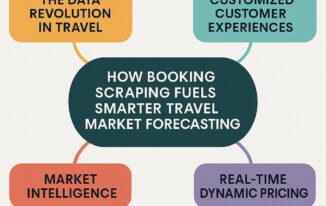Google Analytics is an excellent way to analyze and report the measurable impact of various parameters on your website. It provides you access to a variety of tools and methods that can give you an idea about the overall performance of the website and the individual workflow of the related attributes.
Lately, if you have asked questions like:
- ‘How much online traffic directs to your site?’
- ‘What is the conversion rate of your website?’
- ‘Is your content trending on any social media platform?’
Then, this article will help you in a quick and simple setup of Google Analytics for WordPress plugins, respectively. Please follow the below steps:
- Use the Sign In portal to your Google account
First, you will have to sign in to your Google account, and if you don’t have one, please register and sign up. Next, open the Google Analytics website and add your email account details. Once you’re in, the following page will occur:
Click on the Start Measuring button and enter all of your account details, including property setup information. Once done, click on ‘Show Advanced Options.’ Activate the Create a Universal Analytics property option and enter the URL to your website.
You will see two options as follows:
Choose the latter since it ensures usage of other platforms to note the efficacy of your advertisement strategy. Moving forward, you add all the information about your business and the predetermined way in which you plan to use the tool.
The following window opens wherein you will review the Google Analytics Service Agreement by accepting the terms stated.
After accepting the Data Processing Terms, you will redirect to a page containing a unique Tracking ID required for your WordPress website.
- Install Monster Insights
Monster Insights is a popular WordPress plugin that enables Google Analytics on your site’s page. Usually, you would have to add the tracking ID either in the header and footer of the WordPress code or embedded as a part of the WordPress theme.
But, with Monster Insights, you can easily activate the plugin to start your website or business in an instant. You will receive a license key with which you can connect Google Analytics and the Monster Insights account. Grant the required permissions and select the appropriate website for connection with the plugin. Once the plugin is ready for use, the following screen appears:
Recommended settings include the following elements:
- Events Tracking
- Enhanced Link Attribution
- File Download Tracking
- Affiliate Link Tracking
- Viewing Rights and Automatic Updates
The first three are set to the default option, while the rest of them can be appropriately selected depending upon your preference.
- Review Forms and Add-ons
Primarily, two add-ons appear on the next screen, namely, MonsterInsights Page Forms and MonsterInsights Page Insights. The former monitors the number of views and conversion rates, while the latter grants you access to the statistical analysis of each post or page on your website.
The next step is all about the WPForms plugin. It offers the most user-friendly interface for the creation of forms, questionnaires, and reviews from scratch. After all, forms are an essential mode of obtaining information from your consumers.
Complete the installation of the plugin, and after 24-48 hours approximately, the plugin is active for use on your website.
- Access Google Analytics Reports
The plugins take time for activation and subsequent reporting so, be patient with the process. Once they’re ready, you can view the reports on your website through the Dashboard Widget. This option will only give you a sneak peek of the insights.
On the left-hand side corner of the screen, you can see different categories, as observed in the image below:
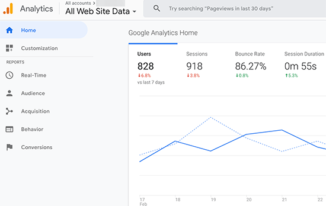
Source: Report
All of the categories indicate trends and characteristics related to them, which determines how your website performs. For instance,
- The Real-Time attribute talks about all the visitors online now.
- Behavior tests and reports the consumer activity after visiting the site and staying on it for a while. It gives an overview of all the pages seen, options explored, and so forth.
- The audience option gives you insights about your target group and how they think or what they like through their impressions and click-through rates.
- Conversions let you know about how profitable your venture is and the subsequent capability to convert into sales, orders, and payments.
- The acquisition is about your consumers’ source and the location from where a maximum of your online visitors are.
To get a comprehensive view of a report, click on the Insights and view the extensive analysis. Generation of the following types of reports occurs:
- Landing Pages- You can quickly determine the most popular landing pages and their activity.
- Links and click-through-rate- You can observe the links and button clicks that generate a high click-through rate percentage.
- Keywords- Now, you will know exactly which word, phrase, or combination of either typed in the search box to visit your site.
- Forms- You can know about the forms and surveys, which guarantee maximum clicks and collection of information.
Apart from this, there are many advanced insights to track conversions and payment details also. Hence, Monster Insights, in conjunction with Google Analytics, make your life simpler.
Google Analytics is an amazing way to manage your website and provides optimum results in conjunction with the Google Search Console tool. Both are ideal for an in-depth analysis of various factors influencing the website’s performance and workflow of the pages included.
Conclusion
It’s always better to hire an SEO expert or an SEO services company so that you can take advantage of their vast knowledge and resources offered to boost the performance of your website. After all, leads are opportunities to scale up revenue, and technology is the best way to elevate their quality and maintain it consistently.
Hence, you can increase organic traffic and benefit from it by an increase in revenue and profit margins. Hopefully, the guide mentioned above helps in your earnest efforts to enhance your brand value and image according to customer expectations.